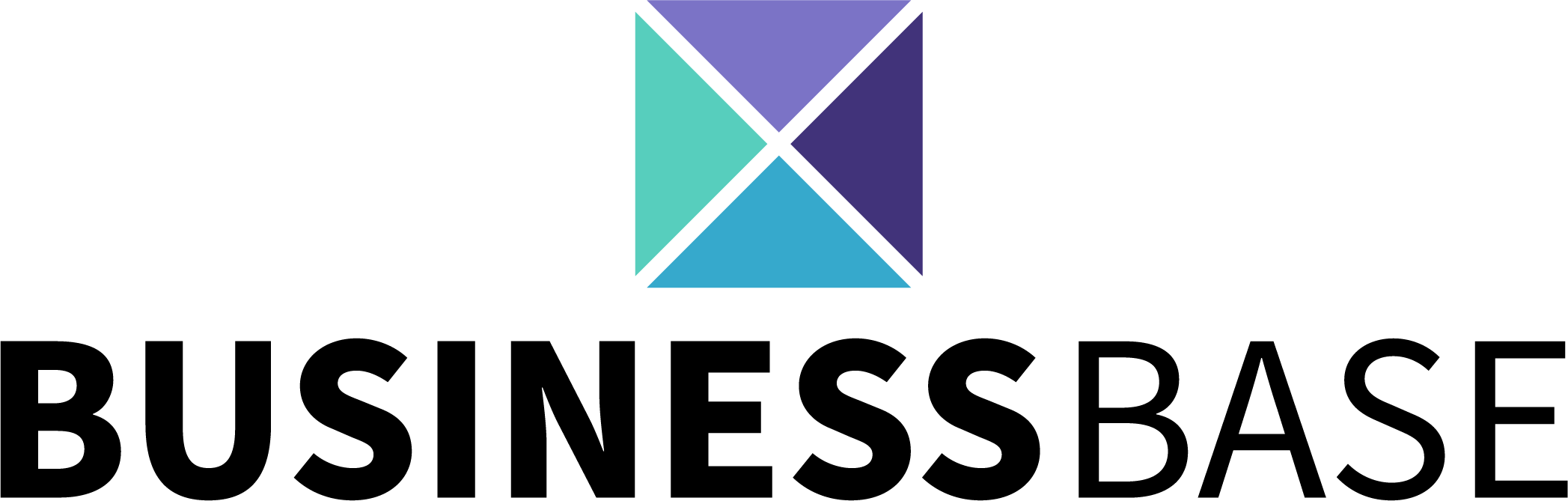Related Articles
Add the Business Base app to your devices
Add the Business Base app to your devices
Simple guide to add the Business Base app to your devices
Adding Business Base to your Desktop
Step 1:
Open your web browser and navigated to the Business Base web app and sign in.
Open your web browser and navigated to the Business Base web app and sign in.
Step 2:
Once signed in, click the three vertical dot icon in the top right-hand corner of your browser. Then click 'More Tools' and finally click 'Create Shortcut'.
Once signed in, click the three vertical dot icon in the top right-hand corner of your browser. Then click 'More Tools' and finally click 'Create Shortcut'.

Step 3:
In the modal pop-up, check the 'Open as window' box, then click the 'Create' button. The Business Base app should now be on your desktop!
In the modal pop-up, check the 'Open as window' box, then click the 'Create' button. The Business Base app should now be on your desktop!

Adding Business Base to your Apple device:
Step 1:
Open your web browser and navigated to the Business Base web app and sign in.
Open your web browser and navigated to the Business Base web app and sign in.
Step 2:
Once signed in, tab the icon in the middle of the navigation bar on the middle of the screen, then tap ‘Add to Home Screen’. The app should now be on your Home Screen!
Once signed in, tab the icon in the middle of the navigation bar on the middle of the screen, then tap ‘Add to Home Screen’. The app should now be on your Home Screen!

Adding Business Base to your Android device:
Step 1:
Open your web browser and navigated to the Business Base web app and sign in.
Open your web browser and navigated to the Business Base web app and sign in.
Step 2:
Once signed in, tap the three vertically aligned dots in the top right corner, then select ‘Add to Home Screen’. The app should now be on your Home Screen!
Once signed in, tap the three vertically aligned dots in the top right corner, then select ‘Add to Home Screen’. The app should now be on your Home Screen!
Tip:
The app may have to be manually added to your home screen via your Application Tray.

All Rights Reserved to Stratus ADV, 2023 ©