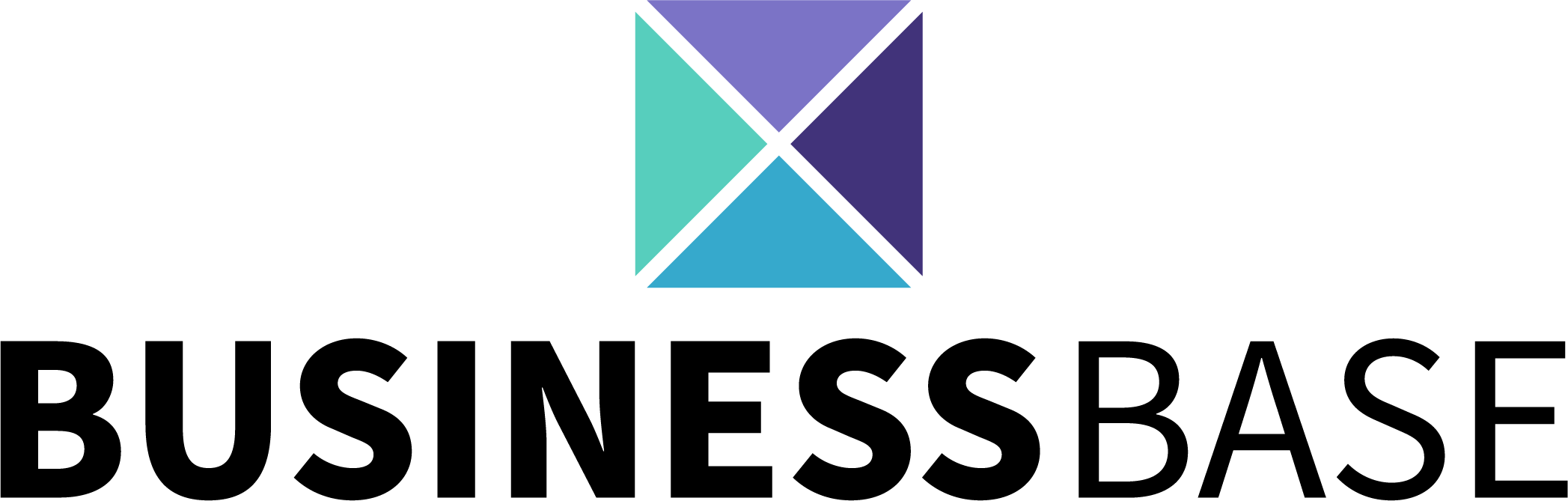Related Articles
Change Your Password
Change Your Password
Keep your account secure!
How to Change Your Password in 4 Easy Steps!
1. Select the user icon at the top righthand corner of your screen
2. Click on text "Password Change"

3. Enter current password, followed by your new password twice

4. Once all items are filled, hit submit!

Your password should then be changed!
All Rights Reserved to Stratus ADV, 2023 ©