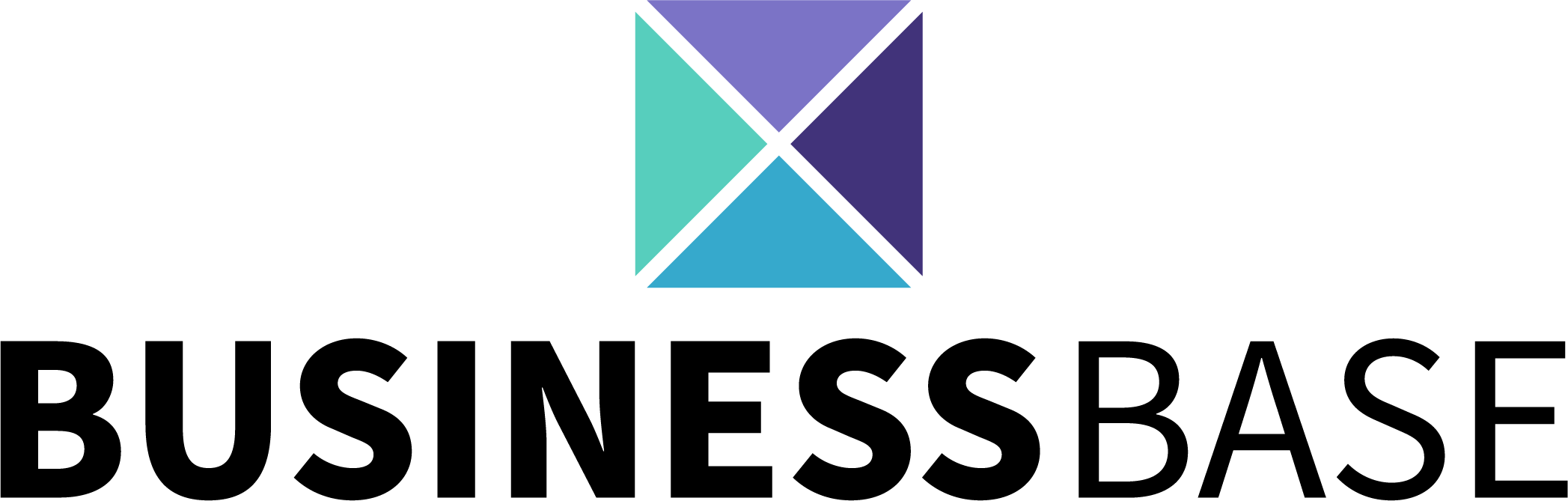Related Articles
User Profile
User Profile
Change and update your personal information
Navigating to Your User Profile
1. Click on the User icon in the top righthand corner
2. Select text "User Profile"

User Profile Front Page:

View The Following:
1. First Name
2. Last Name
3. Email
4. Default Grouping
Change/Add To The Following:
5. Country
6. Province
7. Postal Code
8. City
9. Address
Toggle On/Off
10. Email Notifications
Change/Add to Profile:
1. Select the pencil icon in top righthand corner

2. Fill In or Change Profile Information

3. Hit "Submit"

Your Changes Will Have Been Made!

All Rights Reserved to Stratus ADV, 2023 ©