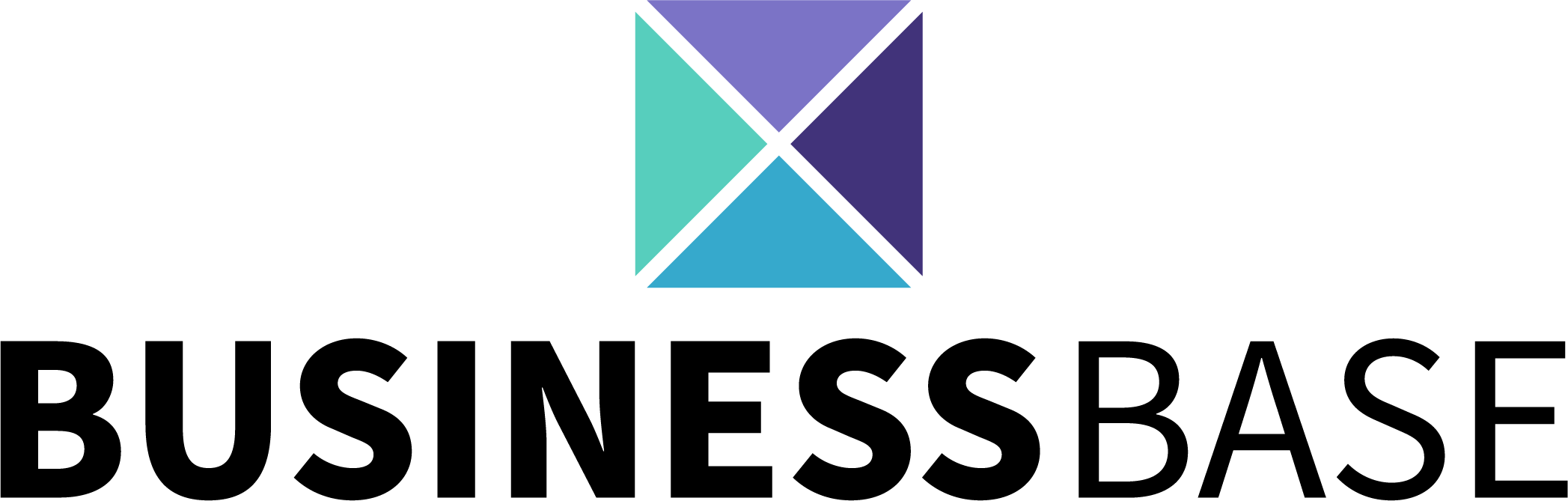Team Roles
Roles give users different access inside of their team
Important:
In order to assign roles, you must have User Configuration Access or be a System Administrator.
Tip:
You will need teams created first before you can assign roles
You Can Assign Roles in 1 of 2 places
1. The Invite a User's Page (See "How to Invite a User")
> Users > Invite User Box.

2. The Add User to Team's Page (See "Teams")
>Teams>Ellipsis of Team/Click Team>Add Member

To Change Role of Team Member
>Teams>Select Team>Click Ellipsis of Team Member>Click "Change Role"

3 Different Role Types
Member

Note:
A "Member" can see who is in the team
Leader

Note:
A "Leader" can view and invite members to the team
Admin

Note:
An admin can invite, remove, and set permissions in the team
Referenced Articles
All Rights Reserved to Stratus ADV, 2023 ©