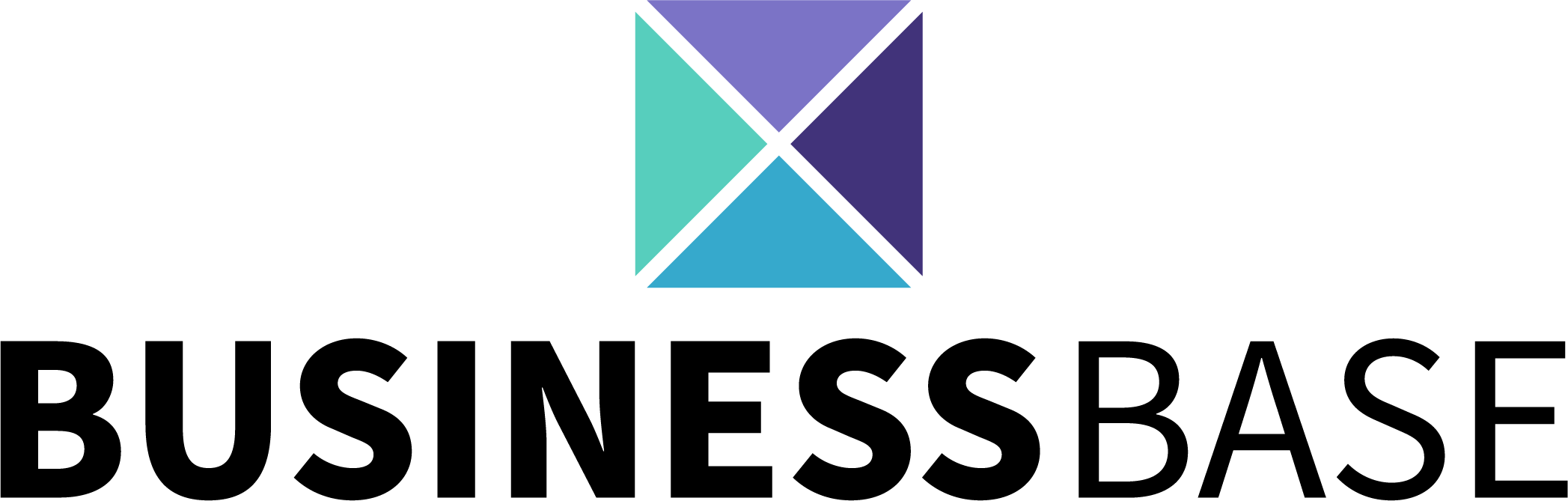How to Deactivate or Delete a User
Deactivate, reactivate, delete, and transfer
Important:
In order to deactivate, delete, or reactivate users, you must have Admin User Configuration access (be an 'Admin')
Deactivate
Reasons why you would want to "deactivate" a user may include..
- An employee going on a temporary leave of absence
- You don't want certain user(s) to be able to view/use Business Base for certain period of time
Tip:
Deactivated users will not be able to log into their account unless they are reactivated first. Their account information will be saved.
Delete
Reasons why you would want to "delete" a user may include..
- An employee has either resigned or been let go permanently
- An error was made when creating their account and you need to make a new one
Tip:
Users who are deleted will be permanently removed from your grouping. Their account information will not be saved.
Note:
Deactivating and Deleting users will lower your active user count for the next month. You are only billed for active users.
Referenced Articles
All Rights Reserved to Stratus ADV, 2023 ©