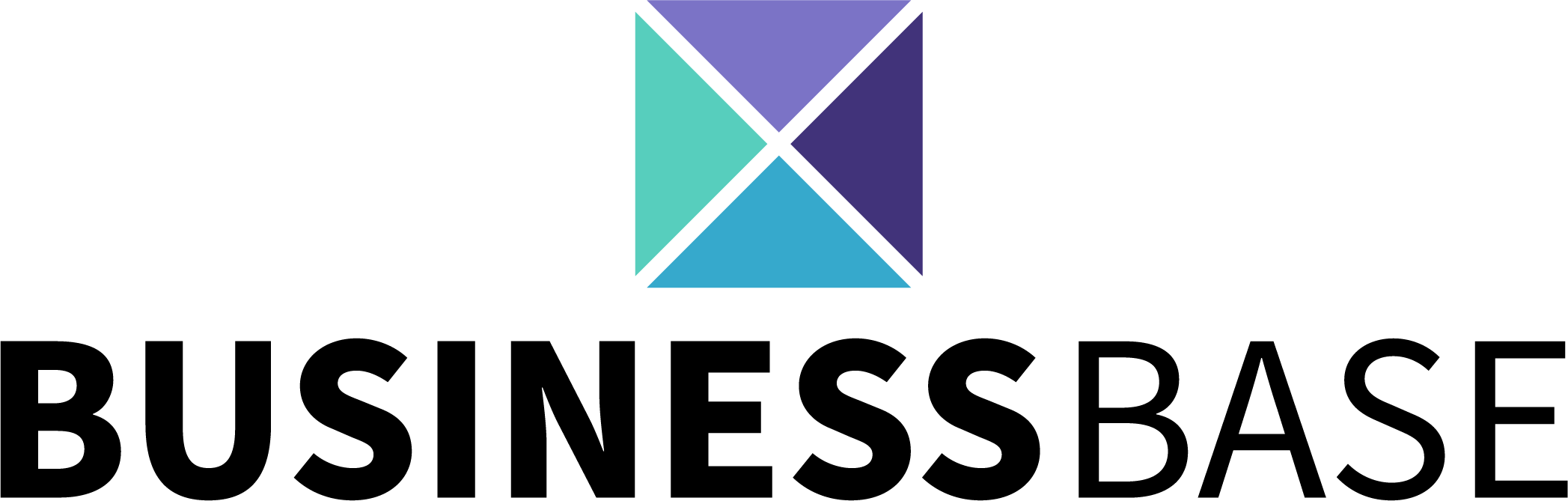How to View User Profiles
View other user's work related information.
Note:
A user profile will contain information relevant to: the user's status, email, last login, date joined, teams, recent activity, as well as their task summary.
To View a User's Page
1. Click on "Users" in the left sidebar under "Settings"

2. Click on the ellipsis (3 dots) on the corresponding user

3. Click "View"

You will then be brought to the user's profile page

In here you may view the following:
1. User Status (Active/Inactive)
2. User Email
3. Last Login Date
4. Date Joined
5. Teams
6. Recent Activity
7. Task Summary
Tip:
You can send the user an email from this page simply by clicking on their email inside of the box
All Rights Reserved to Stratus ADV, 2023 ©