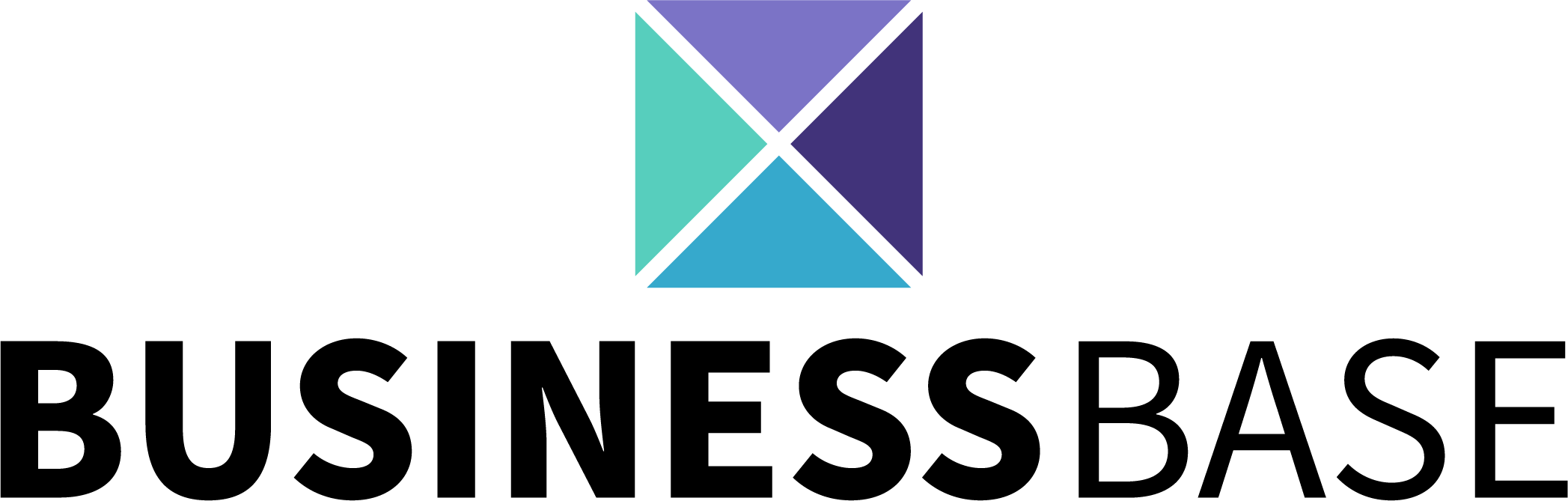Related Articles
Grouping, & Billing Configuration Access
Grouping, & Billing Configuration Access
An in-depth explanation of 2 important permission access levels
Important:
When granting higher level permissions to teams for these applications make sure you understand that the settings they control are of great importance to your grouping as a whole. Higher level permissions for these applications gives a team the ability to make significantly positive or negative changes to your grouping. These permissions should be reserved for users that you would trust with the responsibilities, capabilities and access each provides.
Grouping Configuration Access

- Enable/Disable applications
- Change permissions of teams (None/View/Change/Delete/Admin)
- Modify general settings (business name, address, etc.)
- Adjust grouping connections
- Invite/un-invite new users
- Assign roles and change them
- Create/edit/delete teams
- Deactivate users
- Add members to teams
Billing Configuration Access

- Adjust account type (Beta/Pro)
- Change credit card information
- Add/Delete/Edit Contacts
- Modify billing address
- See invoices
Referenced Articles
All Rights Reserved to Stratus ADV, 2023 ©