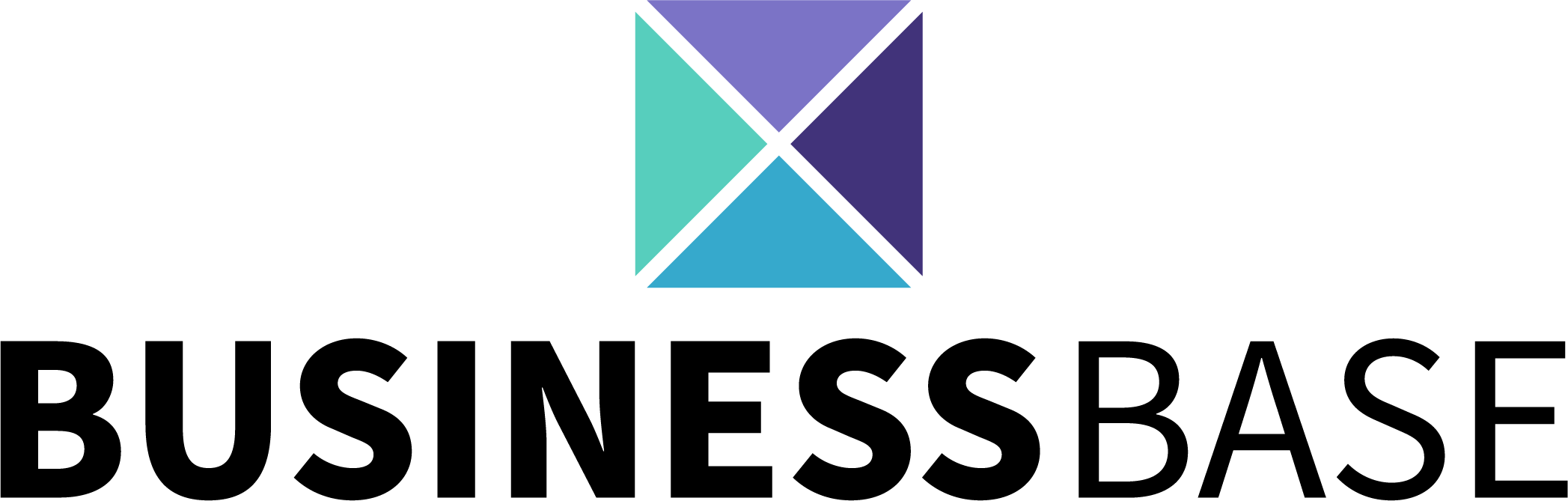Related Articles
Permissions (Beginner)
Permissions (Beginner)
Make sure every team has the appropriate level of access
Tip:
You can adjust permissions of teams but not individual users.
See "Advanced Permissions" to learn how to achieve the same result.
Before you adjust permissions...
- You must be a System Admin or have Admin Grouping Configuration Access
- Teams should be created and team roles should be assigned to team members
- Enable all applications you would like to adjust permissions for
Permissions (Beginner)
Different Levels of Permission Access

Note:
On each team's permission page, you will be able to compare the permissions that are currently set for the All-Users team
None
- Team cannot view the application (lowest level)
View
- Team can only view application
Change
- Team can view, and make changes/additions inside of application
Delete
- Team can view, make changes/additions, and delete contents inside of application
Admin
- Team has full-access to the application and it's contents
Referenced Articles
All Rights Reserved to Stratus ADV, 2023 ©